Many of us don't know how to hide online status for some specific friends on Facebook.So follow these steps....
1-Go to your FB account and select setting icon on right-down on chat box.
2-Select Advance Setting.
3-Select Turn off chat for only some friends,,,
4-Type your friend name from whom you want to hide your online status.
Click Save,,done,,,,



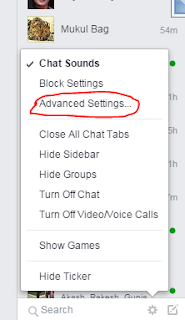

No comments :
Post a Comment